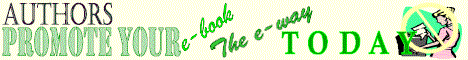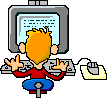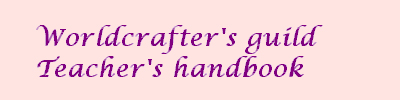
Teachers Welcome!The staff at Simegen.com is very glad that you have chosen to share your talents and professional skills with our students. It is our hope that you get as much enjoyment and pleasure out of teaching and sharing as we do.
|
|
Simegen.com has assembled many useful tools to assist you in the running of your online class. Your primary contracts for technical support are Chandra our Schoolmistress and Patric, our Webmaster You may also contact Jacqueline Lichtenberg, President of Simegen Inc. for assistance with your class. RonnieBob is the registrar for our online writing school. Teacher's checklistOne of our technical personnel will assist you in setting up your class by going through this checklist with you, prior to the starting date of your class. OBTAIN YOUR SIMEGEN.COM EMAIL ADDRESSPrior to the start of your class you will be assigned a simegen.com email address by our Webmaster This address will be redirected to the email address of your choice. You are free to use it to communicate with your students. Messages will also be fowarded to whichever member of our staff is posting the student assignments for your class. SIGN THE TEACHER'S AGREEMENTPrior to the start of your class, we ask that you sign our Teacher's agreement If you have any questions or concerns about the legal side of this arrangement, please contact our CEO, Jean Lorrah. POST YOUR SYLLABUSOne of our technical staff will, prior to the begining of your class, arrange for a website to be created in our Worldcrafter's School of wrting for your syllabus. You may obtain the keys to this site from our Webmaster and upload your files yourself, using one of our templates. Or if you prefer, we can arrange for a member of our staff to HTML and post your materials for you. GET SIGNED UP FOR OUR WORLDCRAFTER'S NEWSLETTERWe have Worldcrafters-l, a newsletter that teachers can use to post announcements and comments about their class. Our Webmaster will add you to the list of people authorized to post. When you have a message for your students, email it to
worldcrafters-l@simegen.com .
STUDENT ASSIGNMENTSStudents will submit their assignments by emailing them to your simegen.com address in a format specifed by you in your syllabus. They will then be posted to studentshowcase by a member of our staff. Once the lessons are posted you can read them online. POST YOUR COMMENTSWe have an online bulletin board called Simegen Online. In the student showcase message area there will be a subsection for your class, with a discussion thread for each registered student. To use this area you will need to supply our Webmaster with a user name and password. Once she has added you to the users list for the studentshowcase area you can post your comments on the assigments. Just click on the student's name, then on the add a message button. Type your message in the box. Then You type in your user name and password. Click on preview/post. The system will give you a chance to correct typos. If the displayed message is what you want, click on post and your comments will be saved. There is also a cancel button if you've changed your mind. Or you can edit the box and again click on preview/save.
SCHEDULE YOUR ONLINE CHATS WITH YOUR STUDENTSHere on Simegen.com we meet with our students in two IRC (internet relay chat) channels on our server. #classroom is where discussions about course material. General chatter takes place in #sgchat. Contact Karen to schedule a time. She will moderate the channel for you and post submitted questions. Karen has written a nice tutorial on using IRC with a IRC client on your PC. You may also access our IRC server from a webpage in our techtools area.
Simegen.com is a mecca for writers, editors, publishers, artists and other creative people. While you are here why not SEARCHour domain for things of interest to you. WRITE YOUR OWN SEARCH CRITERIA Search all of amazon.com for titles, authors, or subjects such as Radio or Scripts or Tapes, find books by our instructors -- remember to put quotes around multiword groups.
Design eliments by Jelane's Free Web Graphics |